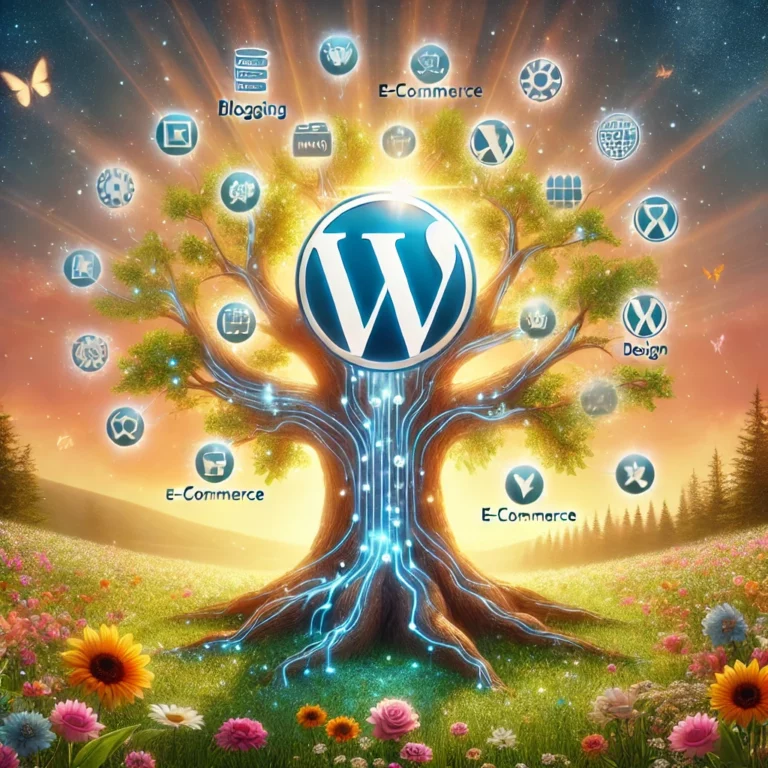Have you ever heard of 𝗠𝘂𝘀𝘁-𝗨𝘀𝗲 𝗣𝗹𝘂𝗴𝗶𝗻𝘀 (𝗠𝗨-𝗣𝗹𝘂𝗴𝗶𝗻𝘀) in WordPress? They’re a powerful yet lesser-known feature that allows developers to auto-load critical plugins without needing to activate them manually. Let’s explore how to create, manage, and handle MU-Plugins, and look at their pros and cons.
𝗪𝗵𝗮𝘁 𝗔𝗿𝗲 𝗠𝗨-𝗣𝗹𝘂𝗴𝗶𝗻𝘀?
MU-Plugins are plugins that run automatically and are always enabled. Unlike traditional plugins, they don’t appear in the standard plugin interface and can’t be deactivated from the WordPress admin dashboard. They’re ideal for essential functionality that must always be active, such as security features, performance optimizations, or multisite network customizations.
𝗖𝗿𝗲𝗮𝘁𝗶𝗻𝗴 𝗮𝗻 𝗠𝗨-𝗣𝗹𝘂𝗴𝗶𝗻
Creating an MU-Plugin is straightforward:
1. Go to your 𝘸𝘱-𝘤𝘰𝘯𝘵𝘦𝘯𝘵 folder.
2. Create a new directory called 𝘮𝘶-𝘱𝘭𝘶𝘨𝘪𝘯𝘴 (𝚒̲𝚏̲ ̲𝚒̲𝚝̲ ̲𝚍̲𝚘̲𝚎̲𝚜̲𝚗̲’̲𝚝̲ ̲𝚊̲𝚕̲𝚛̲𝚎̲𝚊̲𝚍̲𝚢̲ ̲𝚎̲𝚡̲𝚒̲𝚜̲𝚝̲).
3. Write your plugin code and place it directly inside this folder (not in subfolders).
For example, a simple MU-Plugin to disable the theme editor:
<?php
// Disable theme editor for security reasons
add_action(‘admin_init’, function() {
if (is_admin()) {
define(‘DISALLOW_FILE_EDIT’, true);
}
});
𝗠𝗮𝗻𝗮𝗴𝗶𝗻𝗴 𝗠𝗨-𝗣𝗹𝘂𝗴𝗶𝗻𝘀
MU-Plugins don’t show up in the standard WordPress plugin list, but you can still manage them via the file system:
• To enable an MU-Plugin, simply add it to the mu-plugins folder.
• To disable an MU-Plugin, remove or rename the file.
𝗔𝗱𝘃𝗮𝗻𝘁𝗮𝗴𝗲𝘀 𝗼𝗳 𝗠𝗨-𝗣𝗹𝘂𝗴𝗶𝗻𝘀
✅ Always Active: MU-Plugins are always active, ensuring critical code runs on your site regardless of user intervention.
✅ Ideal for Multisite Networks: On multisite networks, MU-Plugins apply to all sites automatically, making it easier to manage network-wide functionality.
✅ Code Management: Since they’re handled outside the admin dashboard, MU-Plugins are less prone to accidental deactivation by users or other admins.
𝗗𝗶𝘀𝗮𝗱𝘃𝗮𝗻𝘁𝗮𝗴𝗲𝘀 𝗼𝗳 𝗠𝗨-𝗣𝗹𝘂𝗴𝗶𝗻𝘀
❌ No UI Management: There’s no interface to manage or deactivate them, so they require access to the file system for modifications.
❌ Hard to Debug: Since MU-Plugins load first, they can complicate debugging, especially if you’re not aware of the MU-Plugin’s existence on a site.
❌ Limited Compatibility: Not all plugins are designed to be used as MU-Plugins, and some may not function properly without activation via the dashboard.
💡 𝗣𝗿𝗼 𝗧𝗶𝗽: Use MU-Plugins for mission-critical code that you don’t want tampered with, but ensure your team is aware of how they work to avoid confusion when managing the site.
hashtag#WordPress hashtag#WebDevelopment hashtag#PHP hashtag#MUPlugins hashtag#WordPressMultisite hashtag#AdvancedWP hashtag#PluginDevelopment