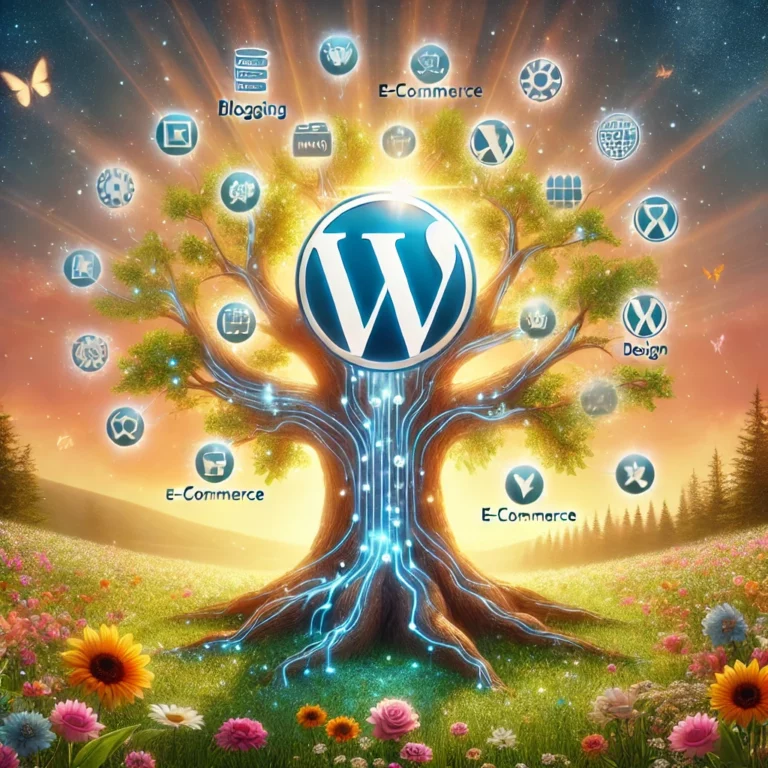Is your WordPress site running slower than you’d like? Optimizing images can make a huge difference!
Here are some top tips to boost your site’s speed using the Smush plugin! ⚡️
✨ 1. Compress Your Images: Smush can help compress images without sacrificing quality, reducing load times significantly.
✨ 2. Resize Images Automatically: Set maximum width and height, and let Smush resize images to the optimal size.
✨ 3. Enable Lazy Loading: With Smush, you can enable lazy loading to ensure images load only when they’re needed, speeding up initial page load times.
✨ 4. Optimize All Images: Smush can bulk-optimize existing images in your media library with a single click.
✨ 5. Strip Unnecessary Metadata: Remove unnecessary metadata from images to further reduce file sizes and improve load times.
✨ 6. Regularly Monitor Image Optimization: Use Smush’s reporting features to regularly monitor and maintain image optimization across your site.
🌟Here’s a full optimization guide you can refer to: https://cutt.ly/wezPuHlC
Let’s keep the conversation going! Drop your thoughts, questions, or additional tips in the comments below. 👇 I’d love to hear from you!
#WordPress #ImageOptimization #SiteSpeed #SmushPlugin #WebPerformance
Let’s keep our websites fast and our users happy! 💨