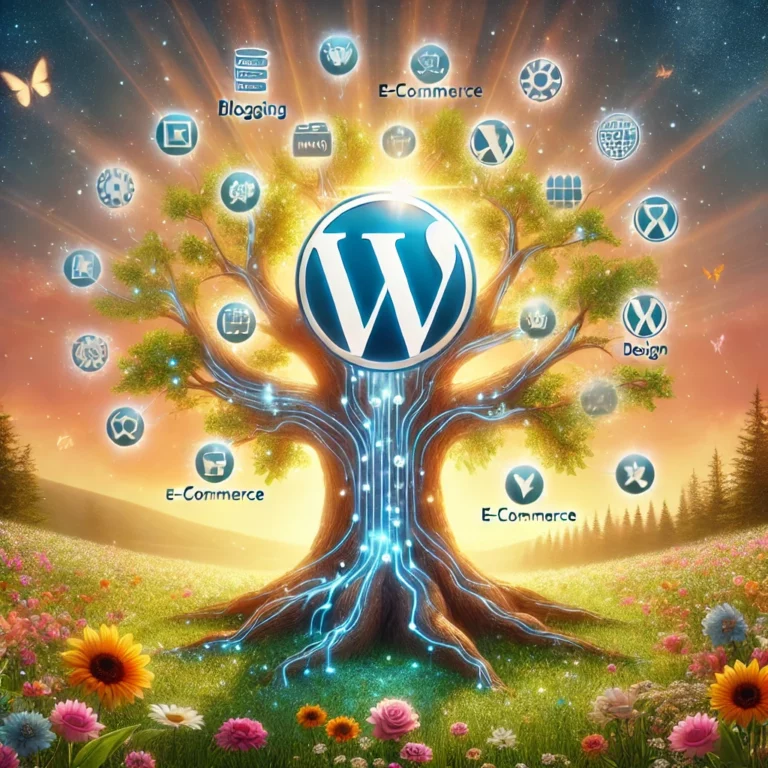Have you ever wondered how WordPress allows developers to seamlessly add, modify, or override functionality without touching core files? The secret lies in hooks—a key component of WordPress that enables unparalleled customization and control.
𝗪𝗵𝗮𝘁 𝗔𝗿𝗲 𝗛𝗼𝗼𝗸𝘀?
Hooks are points in WordPress where you can “hook into” existing functionality. They come in two flavors:
Action Hooks: Trigger custom functions at specific events (e.g., when a post is published).
Filter Hooks: Modify data before it’s displayed or processed (e.g., altering post titles or content).
𝗘𝘅𝗮𝗺𝗽𝗹𝗲 𝗢𝗳 𝗔𝗰𝘁𝗶𝗼𝗻 𝗛𝗼𝗼𝗸:
Want to send an email every time a post is published?
add_action(‘publish_post’, function($post_ID) {
wp_mail(‘[email protected]‘, ‘Post Published’, ‘A new post has been published!’);
});
𝗘𝘅𝗮𝗺𝗽𝗹𝗲 𝗢𝗳 𝗙𝗶𝗹𝘁𝗲𝗿 𝗛𝗼𝗼𝗸:
Want to add “Read More” to the end of excerpts?
add_filter(‘excerpt_more’, function($more) {
return ‘… Read More’;
});
𝗪𝗵𝘆 𝗨𝘀𝗲 𝗛𝗼𝗼𝗸𝘀?
✅ Seamless Customization: Modify or extend WordPress without hacking core files.
✅ Cleaner Code: Keep custom logic in your themes or plugins.
✅ Modularity: Decouple customizations, making your code easier to manage.
𝗖𝗵𝗮𝗹𝗹𝗲𝗻𝗴𝗲𝘀 & 𝗛𝗼𝘄 𝗧𝗼 𝗢𝘃𝗲𝗿𝗰𝗼𝗺𝗲 𝗧𝗵𝗲𝗺:
❌ Hook Overload: Too many hooks can slow down your site—prioritize what’s essential.
❌ Debugging Complexity: Use tools like Query Monitor or add logging to track hook execution.
💡 Pro Tip: Familiarize yourself with core hooks in the WordPress Codex and create custom hooks for reusable functionality in your own themes or plugins.
𝗧𝗮𝗸𝗲𝗮𝘄𝗮𝘆: Hooks are your gateway to mastering WordPress customization. Once you unlock their potential, there’s no limit to what you can achieve! 🚀
👉 Found this helpful? Share it with others in your network who might need it! ♻️
hashtag#WordPress hashtag#Hooks hashtag#WebDevelopment hashtag#PHP hashtag#PluginDevelopment hashtag#Customization hashtag#AdvancedWP