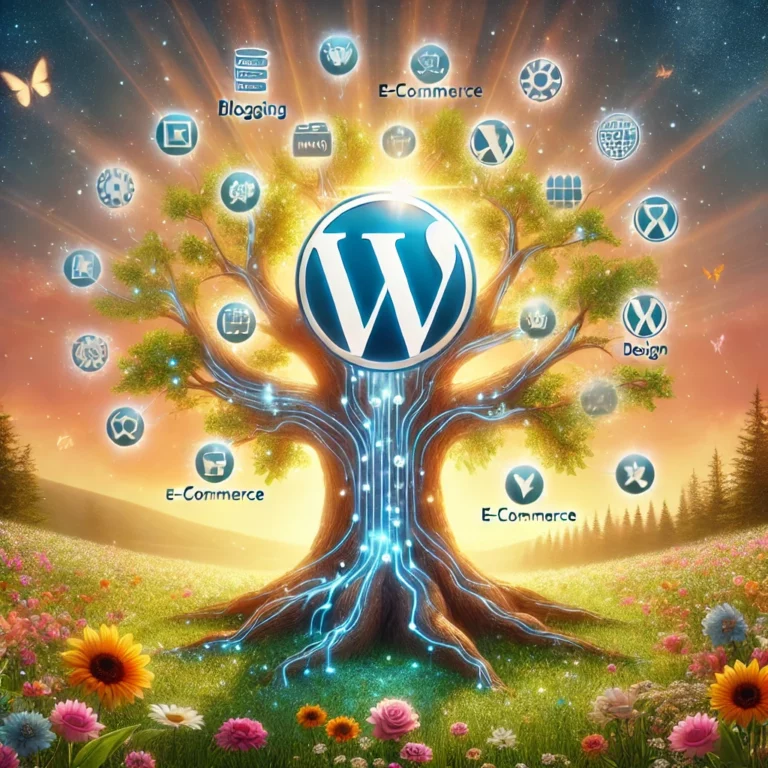WP Cron is a powerful but often misunderstood feature in WordPress. It can either keep your site running smoothly or cause performance headaches if not handled properly. Here’s a quick guide to ensure WP Cron works for you and not against you.
📌 𝗪𝗵𝗮𝘁 𝗶𝘀 𝗪𝗣 𝗖𝗿𝗼𝗻?
Unlike traditional cron jobs, WP Cron only runs when someone visits your site. This can create two issues:
⚠️ 𝗟𝗼𝘄 𝗧𝗿𝗮𝗳𝗳𝗶𝗰: Scheduled tasks may not run on time.
⚠️ 𝗛𝗶𝗴𝗵 𝗧𝗿𝗮𝗳𝗳𝗶𝗰: WP Cron may run too frequently, eating up resources.
🔧 𝗛𝗼𝘄 𝘁𝗼 𝗙𝗶𝘅 𝗪𝗣 𝗖𝗿𝗼𝗻 𝗜𝘀𝘀𝘂𝗲𝘀
𝟭️⃣ 𝗦𝘁𝗲𝗽 𝟭: 𝗗𝗶𝘀𝗮𝗯𝗹𝗲 𝗪𝗣 𝗖𝗿𝗼𝗻
Add the following line to your wp-config.php file:
𝘥𝘦𝘧𝘪𝘯𝘦(‘𝘋𝘐𝘚𝘈𝘉𝘓𝘌_𝘞𝘗_𝘊𝘙𝘖𝘕’, 𝘵𝘳𝘶𝘦);
𝟮️⃣ 𝗦𝘁𝗲𝗽 𝟮: 𝗦𝗲𝘁 𝘂𝗽 𝗮 𝗦𝗲𝗿𝘃𝗲𝗿-𝗦𝗶𝗱𝗲 𝗖𝗿𝗼𝗻 𝗝𝗼𝗯
Use your hosting control panel or SSH access to create a proper cron job.
Example command to run every 5 minutes:
*/5 * * * * 𝘸𝘨𝘦𝘵 -𝘲 -𝘖 – 𝘩𝘵𝘵𝘱𝘴://𝘺𝘰𝘶𝘳𝘸𝘦𝘣𝘴𝘪𝘵𝘦.𝘤𝘰𝘮/𝘸𝘱-𝘤𝘳𝘰𝘯.𝘱𝘩𝘱?𝘥𝘰𝘪𝘯𝘨_𝘸𝘱_𝘤𝘳𝘰𝘯 > /𝘥𝘦𝘷/𝘯𝘶𝘭𝘭 2>&1
This ensures scheduled tasks run reliably, without depending on visitors.
🔍 𝗪𝗵𝘆 𝗠𝗮𝗸𝗲 𝘁𝗵𝗲 𝗦𝘄𝗶𝘁𝗰𝗵?
This small change improves the accuracy and performance of scheduled events, ensuring essential tasks—like backups, email notifications, or cache clearing—run right on time. No more delays or excessive resource use!
💬 Have you ever struggled with WP Cron? 𝗦𝗵𝗮𝗿𝗲 𝘆𝗼𝘂𝗿 𝗲𝘅𝗽𝗲𝗿𝗶𝗲𝗻𝗰𝗲𝘀 or solutions in the comments! Let’s exchange tips and ideas! 👇
🚀 𝗙𝗼𝘂𝗻𝗱 𝘁𝗵𝗶𝘀 𝗽𝗼𝘀𝘁 𝗵𝗲𝗹𝗽𝗳𝘂𝗹?
Repost to help others in the WordPress community optimize their sites too! Let’s grow together. 🙌
hashtag#WordPress hashtag#WPPerformance hashtag#WebDevelopment hashtag#CronJobs hashtag#Optimization hashtag#WPTips