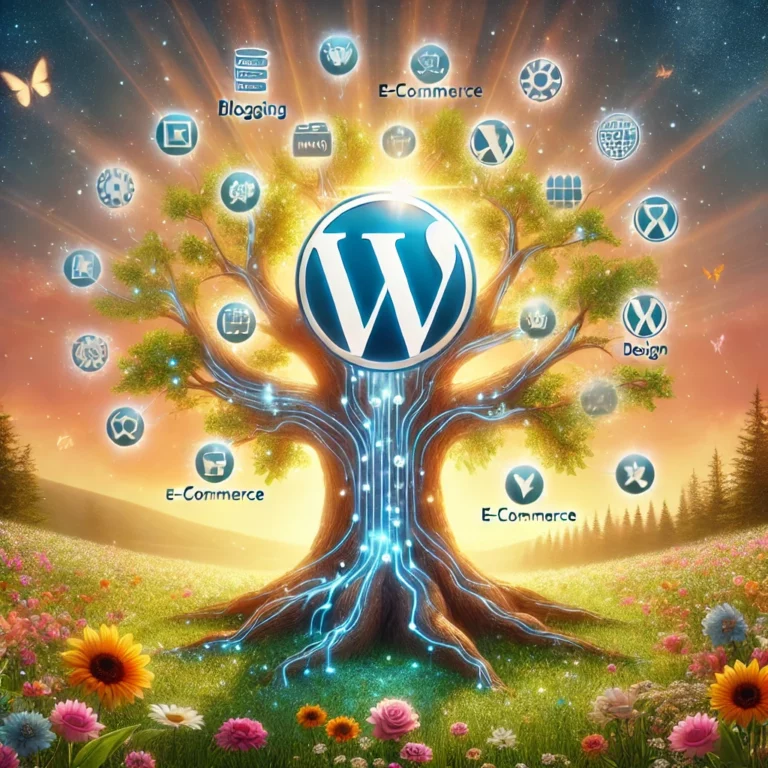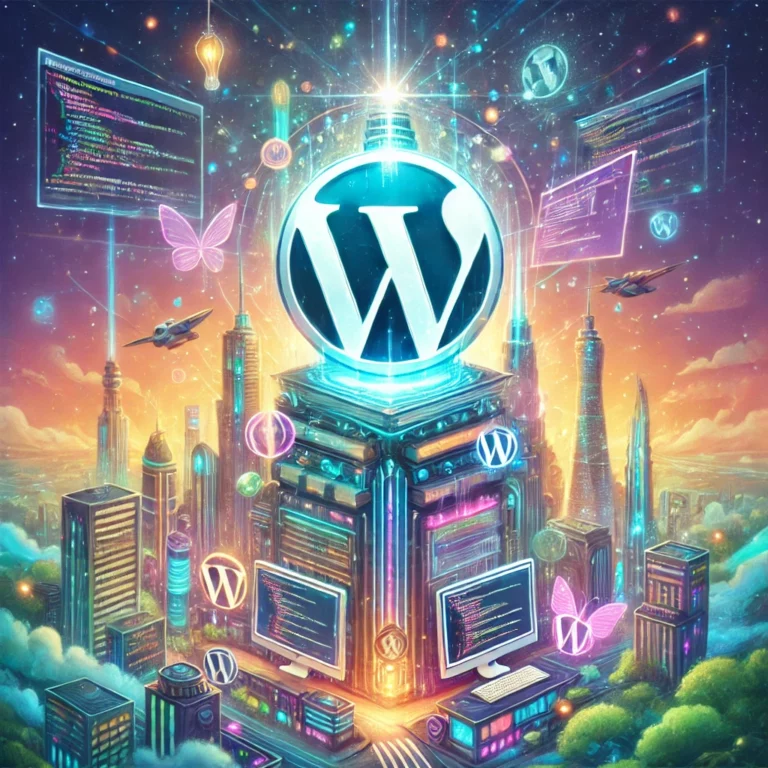𝗨𝗻𝗶𝘁 𝗧𝗲𝘀𝘁𝘀: Perfect for Isolated Functionality
Unit tests in WordPress focus on individual functions or classes, ensuring each one works as expected.
🟢 Fast Execution: Ideal for CI/CD pipelines when working on themes or plugins.
🟢 Granular Debugging: Pinpoint errors quickly by testing isolated code.
🟢 Reusable Logic: Validate core functions and hooks like add_filter() or add_action().
Example:
Testing a custom function in your plugin:
class MyPluginTest extends WP_UnitTestCase {
public function test_custom_function() {
$result = my_custom_function(‘input’);
$this->assertEquals(‘expected_output’, $result);
}
}
Tool: Use the WordPress PHPUnit framework for setting up your testing environment. https://lnkd.in/dQUmf8PP
𝗜𝗻𝘁𝗲𝗴𝗿𝗮𝘁𝗶𝗼𝗻 𝗧𝗲𝘀𝘁𝘀: Validate Component Interactions
Integration tests ensure different components in your WordPress setup (e.g., plugins, database, and themes) work together seamlessly.
🟢 Test Real Scenarios: Perfect for validating workflows like form submissions or API integrations.
🟢 Ensure Compatibility: Check that your plugin plays well with other plugins or themes.
🟢 Catch Complex Bugs: Identify issues arising from the interplay of multiple systems.
Example:
Testing a user registration flow:
class UserRegistrationTest extends WP_UnitTestCase {
public function test_user_registration() {
$user_id = wp_create_user(‘testuser’, ‘password123’, ‘[email protected]‘);
$this->assertNotEmpty($user_id);
}
}
Tool: Use PHPUnit and mock WordPress functions for controlled testing scenarios.
𝗪𝗵𝗶𝗰𝗵 𝗧𝗼 𝗣𝗿𝗶𝗼𝗿𝗶𝘁𝗶𝘇𝗲 𝗶𝗻 𝗪𝗼𝗿𝗱𝗣𝗿𝗲𝘀𝘀?
✅ Start with Unit Tests: Validate core logic, helper functions, and plugin functionalities first.
✅ Add Integration Tests: Focus on critical workflows like payment gateways or user authentication.
𝗛𝗼𝘄 𝗧𝗼 𝗦𝗲𝘁 𝗨𝗽 𝗧𝗲𝘀𝘁𝘀 𝗶𝗻 𝗪𝗼𝗿𝗱𝗣𝗿𝗲𝘀𝘀
1️⃣ Install PHPUnit: Set up a WordPress testing environment with the official WordPress testing framework.
2️⃣ Write Tests: Use WP_UnitTestCase for unit and integration tests.
3️⃣ Run Tests: Execute your tests via CLI and review results.
𝗕𝗲𝘀𝘁 𝗣𝗿𝗮𝗰𝘁𝗶𝗰𝗲𝘀
1️⃣ Cover Key Scenarios: Ensure you test core WordPress functionalities and custom code.
2️⃣ Automate Tests: Integrate tests into your CI/CD pipelines using GitHub Actions or similar tools.
3️⃣ Combine for Confidence: Use unit tests for speed and integration tests for robustness.
𝗧𝗮𝗸𝗲𝗮𝘄𝗮𝘆
Unit tests ensure individual components function perfectly, while integration tests confirm they work together. 🌟
👉 Do you prioritize testing in your WordPress projects? 𝗦𝗵𝗮𝗿𝗲 𝗶𝘁 𝗶𝗻 𝘁𝗵𝗲 𝗰𝗼𝗺𝗺𝗲𝗻𝘁𝘀! ♻️
📌 Follow 𝗔𝗹𝗶 𝗔𝗹𝗶 for more insights! 🙌
hashtag#WordPressTesting hashtag#UnitTesting hashtag#IntegrationTesting hashtag#PHP hashtag#WebDevelopment hashtag#TechTutorials