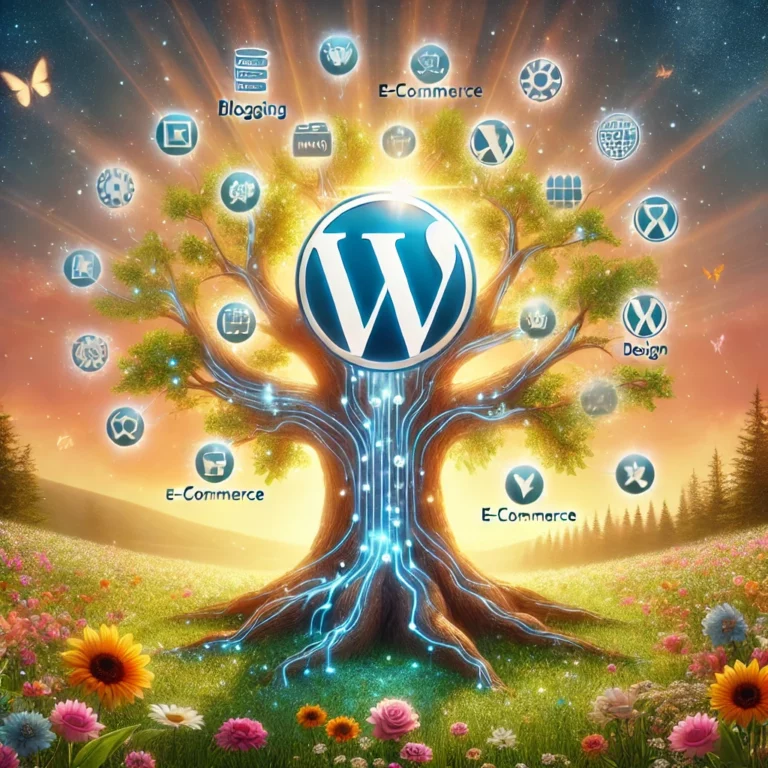Did you know that WordPress powers websites in over 200 languages? 🌎 Localization isn’t just about translating text—it’s about making your themes and plugins accessible to a global audience. By investing in localization, you can expand your reach and provide a better experience for users worldwide. 🚀
𝗪𝗵𝘆 𝗟𝗼𝗰𝗮𝗹𝗶𝘇𝗲 𝗬𝗼𝘂𝗿 𝗪𝗼𝗿𝗱𝗣𝗿𝗲𝘀𝘀 𝗣𝗿𝗼𝗷𝗲𝗰𝘁𝘀?
🟢 Enhance Usability: Let users interact with your website in their native language.
🟢 Reach New Markets: Tap into non-English-speaking audiences and expand your brand’s presence.
🟢 Improve SEO: Multilingual content helps boost search rankings in different regions.
𝗛𝗼𝘄 𝗧𝗼 𝗚𝗲𝘁 𝗦𝘁𝗮𝗿𝘁𝗲𝗱:
🔸 Use Poedit: Create .pot files to extract translatable strings from your theme or plugin.
🔸 Leverage Gettext: Integrate the powerful gettext system to handle translations effectively.
🔸 Follow Best Practices: Use functions like _e() and __() in your PHP code for easy translation.
💡 𝗣𝗿𝗼 𝗧𝗶𝗽: Test your translations with tools like Loco Translate or WPML to ensure a seamless multilingual experience. Always include cultural nuances for a truly localized touch.
𝗧𝗮𝗸𝗲𝗮𝘄𝗮𝘆: Localization isn’t just a feature—it’s a gateway to new opportunities. By making your WordPress projects accessible to a global audience, you’re not just building websites; you’re building connections across borders. 🌟
👉 Ready to localize your WordPress projects? Share your favorite localization tools or tips below! Let’s grow together. 📢
hashtag#Localization hashtag#WordPressTips hashtag#WebDevelopment hashtag#PHP hashtag#GlobalReach