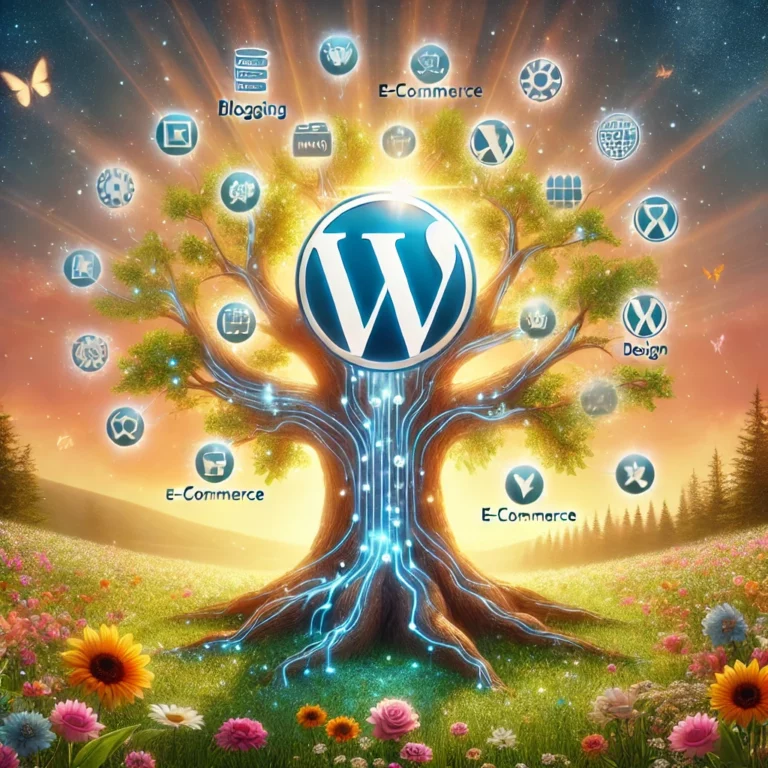A question I get: “How many plugins are too many for my WordPress site?”
The truth is, it’s not really about the 𝐧𝐮𝐦𝐛𝐞𝐫 of plugins—it’s about their 𝐢𝐦𝐩𝐚𝐜𝐭 on your system. One lightweight plugin like “Hello Dolly” barely makes a dent in your resources, whereas something like WooCommerce can be quite demanding, needing at least 𝟐𝟓𝟔𝐌𝐁 𝐨𝐟 𝐑𝐀𝐌 (with 𝟓𝟏𝟐𝐌𝐁 𝐫𝐞𝐜𝐨𝐦𝐦𝐞𝐧𝐝𝐞𝐝 𝗼𝗿 𝗴𝗿𝗲𝗮𝘁𝗲𝗿).
Here’s what really matters:
1️⃣ 𝐂𝐏𝐔 𝐚𝐧𝐝 𝐌𝐞𝐦𝐨𝐫𝐲 𝐔𝐬𝐚𝐠𝐞: Heavy plugins can consume a lot of resources. If your server’s CPU or memory is strained, your website will slow down.
2️⃣ 𝐃𝐢𝐬𝐤 𝐒𝐭𝐨𝐫𝐚𝐠𝐞: While this is less critical, some plugins store a lot of logs or data, which can pile up.
3️⃣ 𝐂𝐨𝐦𝐩𝐚𝐭𝐢𝐛𝐢𝐥𝐢𝐭𝐲: Running multiple plugins that do similar tasks can create conflicts and degrade performance.
⚖️ 𝐓𝐡𝐞 𝐠𝐨𝐥𝐝𝐞𝐧 𝐫𝐮𝐥𝐞: Use plugins 𝐰𝐢𝐬𝐞𝐥𝐲. It’s better to have ten efficient, well-coded plugins than to struggle with dozens that slow your site down.
A pro tip: If you have plugins for tasks like debugging or imports, activate them only when needed, then deactivate or remove them to reduce the load on your site.
💬 𝐖𝐡𝐚𝐭’𝐬 𝐲𝐨𝐮𝐫 𝐭𝐚𝐤𝐞 𝐨𝐧 𝐦𝐚𝐧𝐚𝐠𝐢𝐧𝐠 𝐩𝐥𝐮𝐠𝐢𝐧𝐬? 𝐇𝐨𝐰 𝐝𝐨 𝐲𝐨𝐮 𝐝𝐞𝐜𝐢𝐝𝐞 𝐰𝐡𝐚𝐭 𝐭𝐨 𝐤𝐞𝐞𝐩 𝐚𝐧𝐝 𝐰𝐡𝐚𝐭 𝐭𝐨 𝐝𝐢𝐬𝐜𝐚𝐫𝐝? 👇