Happy New Year

🎉 𝗛𝗮𝗽𝗽𝘆 𝗡𝗲𝘄 𝗬𝗲𝗮𝗿! Wrapping up an incredible year of coding, learning, and growth. 💻 Cheers to new challenges, fresh lines of code, and bigger wins ahead! 🚀

🎉 𝗛𝗮𝗽𝗽𝘆 𝗡𝗲𝘄 𝗬𝗲𝗮𝗿! Wrapping up an incredible year of coding, learning, and growth. 💻 Cheers to new challenges, fresh lines of code, and bigger wins ahead! 🚀
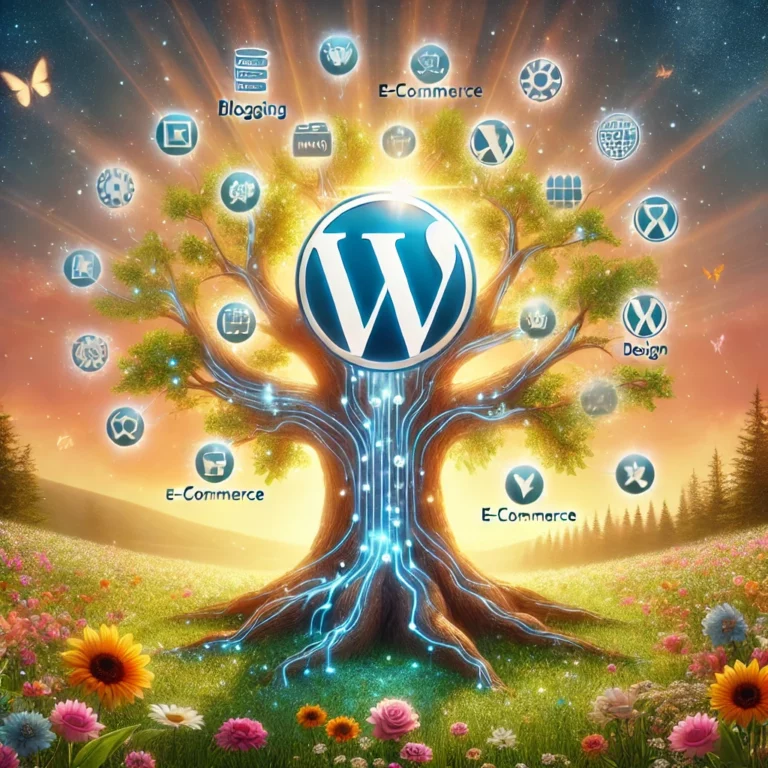
WordPress plugins power everything from contact forms to eCommerce solutions. If you’ve ever wanted to solve real-world problems or customize functionality, creating your own plugin is the way to go! Let’s break down the basics of WordPress Plugin Development so…

Optimizing performance for complex WordPress sites isn’t just about fast loading pages—it’s about reducing server load, handling traffic spikes, and delivering seamless user experiences. Enter Object Cache Pro and other Object Cache plugins with persistent storage! ⚡ 𝗪𝗵𝗮𝘁 𝗶𝘀 𝗢𝗕𝗝𝗘𝗖𝗧…

𝗨𝗻𝗶𝘁 𝗧𝗲𝘀𝘁𝘀: Perfect for Isolated FunctionalityUnit tests in WordPress focus on individual functions or classes, ensuring each one works as expected. 🟢 Fast Execution: Ideal for CI/CD pipelines when working on themes or plugins.🟢 Granular Debugging: Pinpoint errors quickly by…
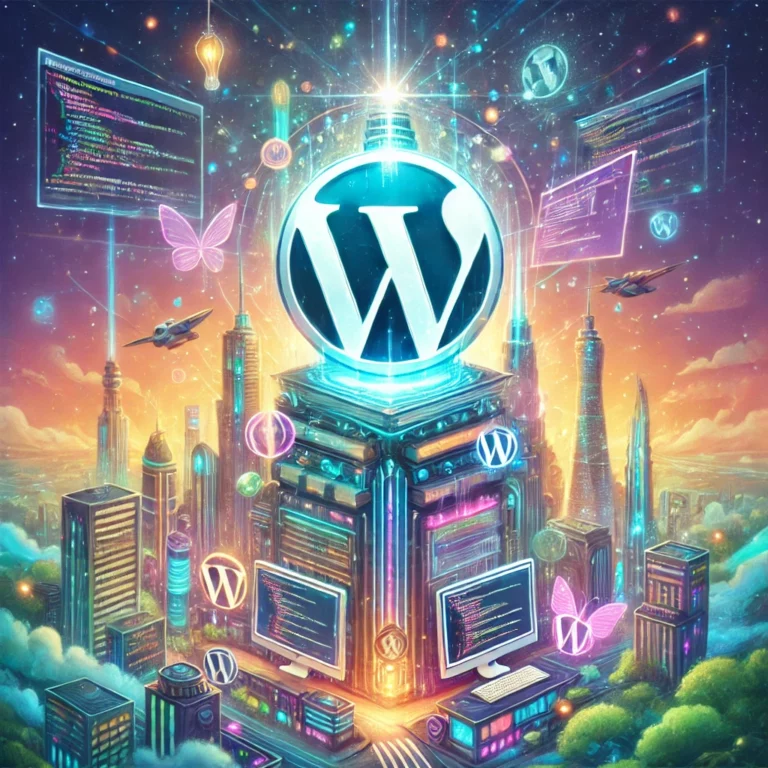
When writing modern applications, one of the key challenges is ensuring responsiveness and scalability. Asynchronous programming is your secret weapon to make code non-blocking and handle more tasks simultaneously. 🚀 𝗪𝗵𝗮𝘁 𝗜𝘀 𝗡𝗼𝗻-𝗕𝗹𝗼𝗰𝗸𝗶𝗻𝗴 𝗖𝗼𝗱𝗲?Non-blocking code allows your application to continue…
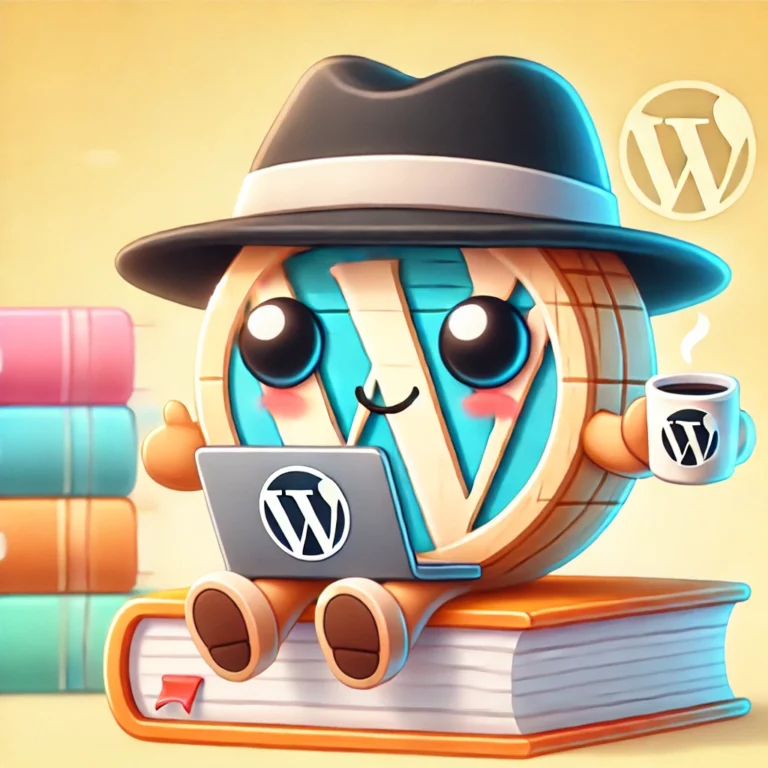
When it comes to WordPress development, having the right tools can make all the difference in efficiency, quality, and overall workflow. Let’s explore the essential tools every WordPress developer should have in their toolkit to level up your development game!…

When managing a WordPress site, your choice of database storage engine—𝗜𝗻𝗻𝗼𝗗𝗕 𝗼𝗿 𝗠𝘆𝗜𝗦𝗔𝗠—can significantly impact performance, scalability, and reliability. If your WordPress database has MyISAM tables, it’s time to act! Let’s break it down and fix it step by step.…
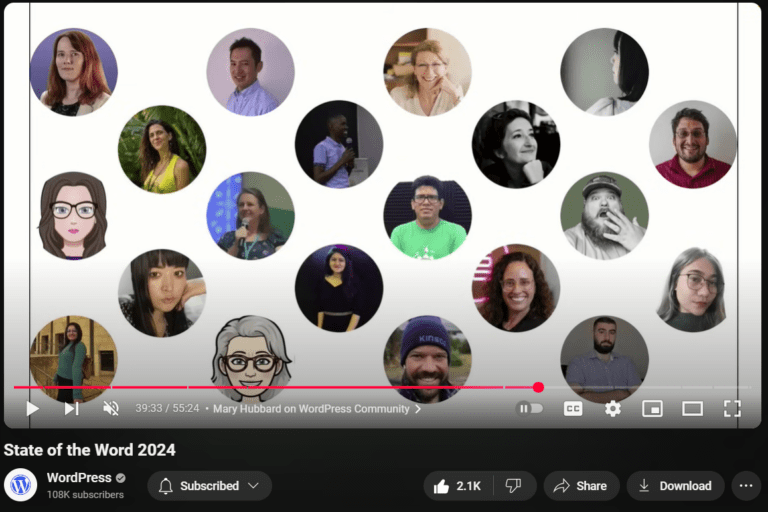
𝗣𝗿𝗼𝘂𝗱 𝘁𝗼 𝗕𝗲 𝗣𝗮𝗿𝘁 𝗼𝗳 𝗧𝗵𝗶𝘀 𝗠𝗼𝗺𝗲𝗻𝘁 🚀 I’m proud to be featured in the 𝘀𝘁𝗮𝘁𝗲 𝗼𝗳 𝘁𝗵𝗲 𝘄𝗼𝗿𝗱 𝗧𝗼𝗸𝘆𝗼 𝟮𝟬𝟮𝟰 𝗽𝗿𝗲𝘀𝗲𝗻𝘁𝗮𝘁𝗶𝗼𝗻. It’s an incredible honor to be among 𝟭,𝟬𝟵𝟳 𝘂𝗻𝗶𝗾𝘂𝗲 𝗰𝗼𝗻𝘁𝗿𝗶𝗯𝘂𝘁𝗼𝗿𝘀 recognized in 2024. 🙌I’m beyond grateful for the…
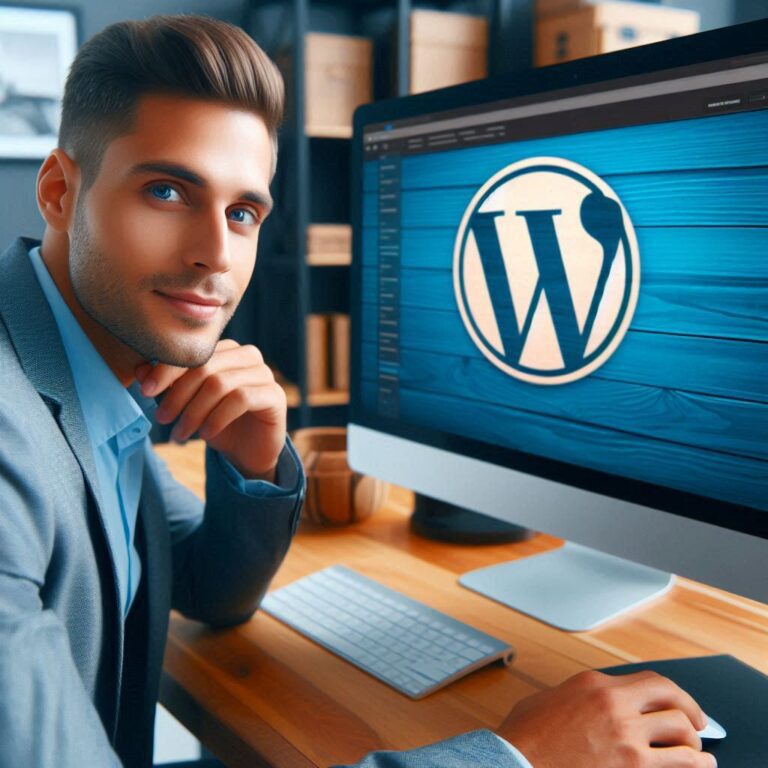
𝗪𝗼𝗿𝗱𝗣𝗿𝗲𝘀𝘀 makes it easy to upload and display images. But do you know which formats it actually supports and how to make the most of them? Let’s dive in! 🚀 Here’s how you can leverage 𝗪𝗼𝗿𝗱𝗣𝗿𝗲𝘀𝘀 image handling: 1️⃣ 𝗞𝗻𝗼𝘄…

The WordPress REST API is your gateway to modern web development. Let’s dive into the secrets of mastering it! 🚀 Here’s how you can make the REST API work for you: 1️⃣ 𝗟𝗲𝗮𝗿𝗻 𝘁𝗵𝗲 𝗘𝘀𝘀𝗲𝗻𝘁𝗶𝗮𝗹𝘀The REST API allows you to…

Object-Oriented Programming (OOP) isn’t just a coding style—it’s a game-changer for building clean, modular, and scalable WordPress solutions. 🚀 If you’re still writing procedural PHP, now’s the time to embrace OOP and take your skills to the next level! 𝗪𝗵𝘆…

Did you know that WordPress powers websites in over 200 languages? 🌎 Localization isn’t just about translating text—it’s about making your themes and plugins accessible to a global audience. By investing in localization, you can expand your reach and provide…