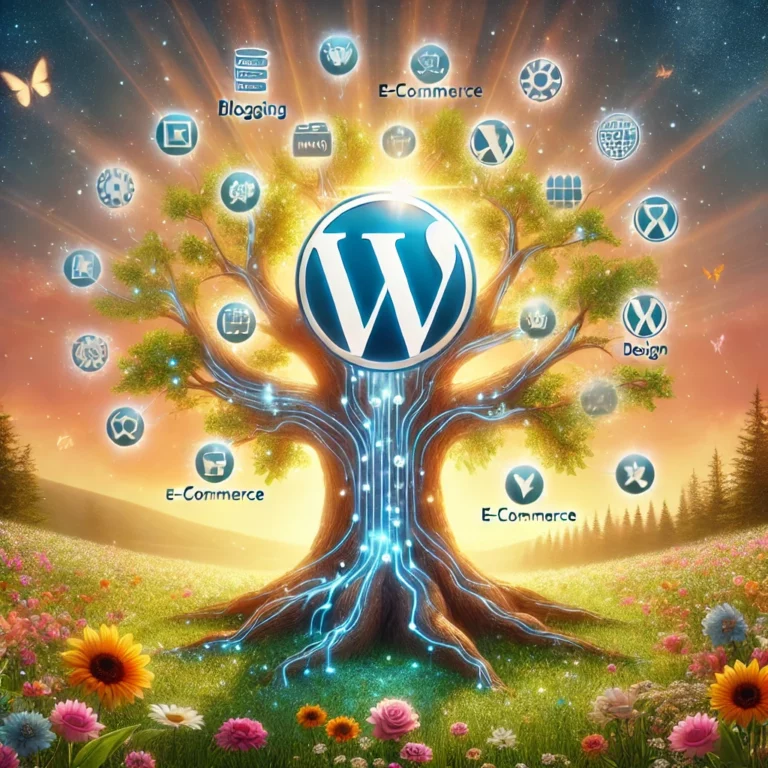Whether you’re just starting out or have been working with WordPress for years, avoiding certain pitfalls can save you time, effort, and headaches. Here are some key tips to keep your WordPress site running smoothly:
- Keep Everything Updated: Regularly update WordPress core, themes, and plugins to prevent security vulnerabilities and ensure compatibility.
- Choose Quality Plugins: Avoid overloading your site with too many plugins, and always opt for well-reviewed, regularly updated plugins from reputable sources.
- Backup Regularly: Always have a reliable backup strategy in place. Use a reputable backup plugin and store backups offsite.
- Optimize for Speed: Use caching plugins, optimize images, and consider a Content Delivery Network (CDN) to improve site speed.
- Secure Your Site: Implement strong passwords, use two-factor authentication, and consider a security plugin to protect your site from attacks.
- Test Before Going Live: Always test new features, plugins, or themes on a staging site before making them live.
- Choose the Right Hosting: Your hosting provider can greatly impact your site’s performance and security. Invest in quality hosting that suits your needs.
- Don’t Ignore SEO: Use SEO plugins like SmartCrawl or Yoast or Rank Math to optimize your content and structure for better search engine visibility.
By keeping these tips in mind, you’ll be better equipped to build and maintain a WordPress site that’s secure, fast, and reliable. What other tips would you add? Let’s share our experiences!
#WordPress #WebDevelopment #Tips #TechCommunity #BestPractices