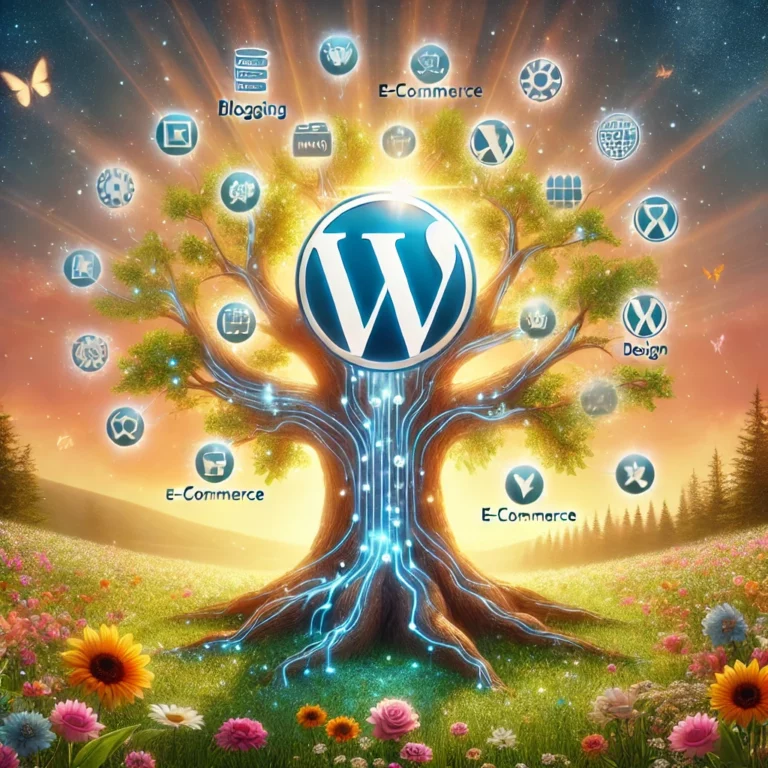Repetition kills creativity. Why spend hours on tasks that could be automated? Streamlining your WordPress development workflow not only saves time but also boosts efficiency and reduces errors. 🚀
𝗪𝗵𝘆 𝗔𝘂𝘁𝗼𝗺𝗮𝘁𝗲 𝗬𝗼𝘂𝗿 𝗪𝗼𝗿𝗸𝗳𝗹𝗼𝘄?
🟢 Consistency: Ensure every task, from code formatting to builds, is executed perfectly every time.
🟢 Efficiency: Focus more on building features and less on repetitive setup.
🟢 Scalability: Handle larger projects with confidence by automating mundane processes.
𝗧𝗼𝗼𝗹𝘀 𝗧𝗼 𝗚𝗲𝘁 𝗬𝗼𝘂 𝗦𝘁𝗮𝗿𝘁𝗲𝗱:
🔸 Gulp: Automate tasks like CSS preprocessing, image optimization, and more.
🔸 npm Scripts: Simplify commands for building, testing, and deploying projects.
🔸 Git Hooks: Enforce code standards with pre-commit checks.
🔸 CI/CD Pipelines: Use tools like GitHub Actions or Jenkins for automated testing and deployments.
💡 𝗣𝗿𝗼 𝗧𝗶𝗽: Start small—automate one task, like minifying assets or compiling Sass, and expand as you go. Incremental automation is less daunting and just as effective!
𝗧𝗮𝗸𝗲𝗮𝘄𝗮𝘆: Automation isn’t just about saving time—it’s about empowering developers to focus on what matters most: crafting exceptional WordPress solutions. 🌟
👉 Ready to optimize your workflow? Share your favorite automation tips below! Let’s inspire each other. 📢
hashtag#Automation hashtag#WordPressDevelopment hashtag#WebDevelopment hashtag#ProductivityTips