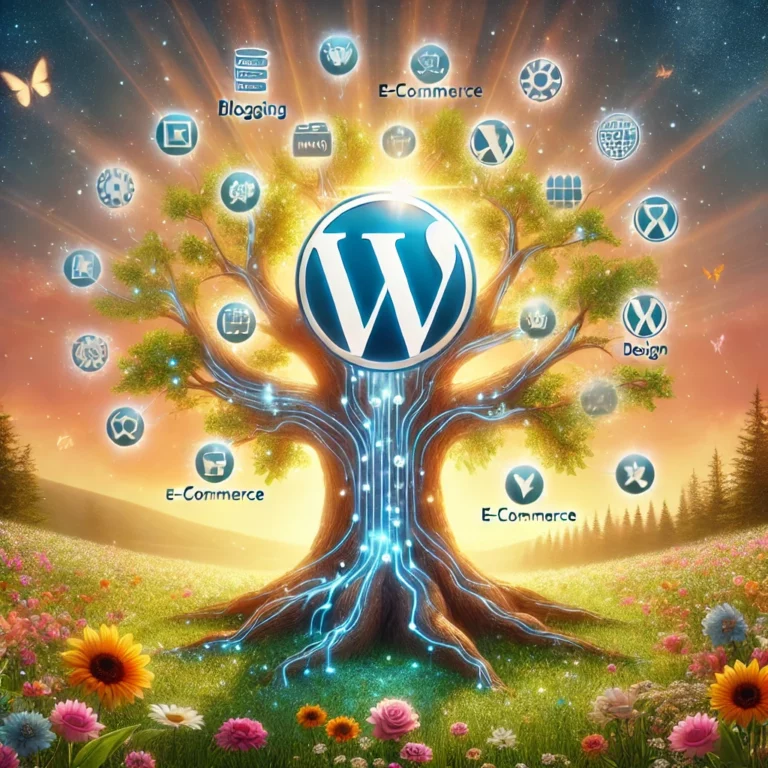When launching a WordPress site, choosing the right configuration can impact the efficiency and scalability of your project. Whether you’re running a single website or managing a network of them, it’s important to understand the key differences between WordPress Single Site and Multisite to make an informed decision.
🎯 Single Site WordPress: Simplicity and Focused Management
A Single Site WordPress installation is ideal for individuals or organizations with one website to manage. With this setup, you have a straightforward structure—one site, one dashboard, and complete control over all aspects of your site.
Advantages of Single Site:
• ✨ Ease of Use: The setup and management process is simple, making it an excellent choice for users who need a website without the complexity of a multi-site architecture.
• 🎨 Customization: Each site is highly customizable without worrying about how changes will affect other sites.
• 🚀 Performance: Requires fewer resources, making it a solid choice for small businesses, freelancers, and personal projects.
When to Choose a Single Site:
• 🏢 Startups and small businesses with one website.
• ✍️ Blogs, portfolios, and corporate sites that don’t need complex structures.
• ✅ Anyone looking for an easy-to-manage WordPress solution without shared resources across multiple sites.
🌐 WordPress Multisite: Centralized Control for Multiple Websites
A Multisite installation allows you to create and manage multiple websites from a single WordPress dashboard. Each site in the network can operate independently, but they share the same WordPress core, themes, and plugins, making it easier to manage larger web ecosystems.
Advantages of Multisite:
• 📋 Centralized Management: With one dashboard, you can control multiple websites, reducing the complexity of managing separate installations.
• 🛠️ Shared Resources: Themes and plugins are installed once and applied across the network, streamlining updates and ensuring consistency.
• 📈 Scalability: Multisite is perfect for businesses, universities, or agencies that need to manage many websites, whether they are subdomains, directories, or entirely separate domains.
When to Choose Multisite:
• 🏢 Enterprises with multiple departments needing distinct websites but unified management.
• 👩💻 Agencies and freelancers handling multiple client sites.
• 🎓 Educational institutions or organizations managing internal/external websites.
• 📰 Content networks (e.g., media platforms or niche blogging networks) needing to operate several sites with distinct purposes but centralized oversight.
⚖️ Comparison: Single Site vs. Multisite
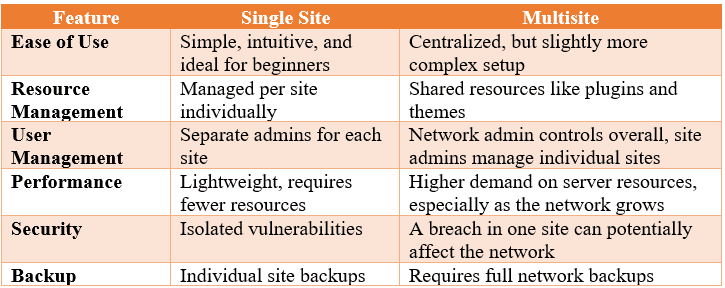
🧐 Key Considerations: Choosing the Right Setup for Your Project
When evaluating whether to use Single Site or Multisite, consider your organization’s current needs and future plans.
• ✔️ Opt for Single Site if you’re managing a single web project with no immediate plans to scale. This setup offers ease of use, focused customization, and straightforward maintenance.
• 🔄 Consider Multisite if you foresee managing multiple sites, require shared resources, or need scalability. It’s an efficient solution for organizations with complex digital footprints or agencies handling multiple client sites.
⚠️ Important Notes for Multisite:
• 💻 Resource Management: Multisite setups can be resource-intensive. Ensure that your hosting environment is robust enough to handle the demands of multiple sites.
• 🔌 Compatibility: Not all plugins and themes are compatible with multisite setups. Carefully evaluate your toolset before moving forward.
• 🛡️ Security and Backups: Because sites share the same core, a security vulnerability in one site could impact the entire network. Regular backups and security audits are crucial.
✅ Conclusion: Choosing between WordPress Single Site and Multisite comes down to the complexity and scope of your web projects. While Single Site is perfect for businesses or individuals needing a simple and efficient web solution, Multisite offers the flexibility to manage a network of sites with centralized control.
🔎 Have you worked with Multisite before? What challenges or advantages have you experienced? Feel free to share your thoughts and insights in the comments!