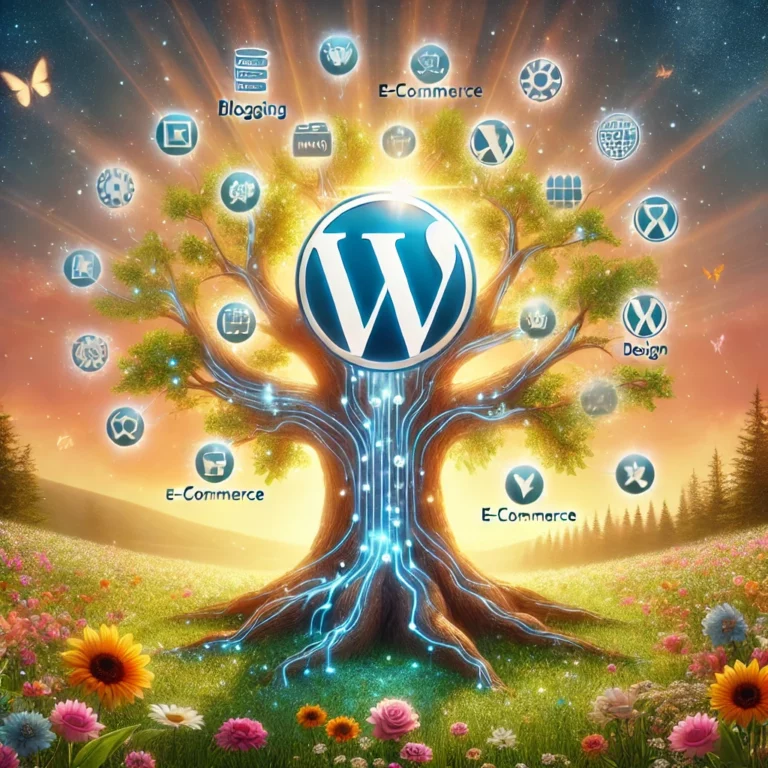When building or customizing WordPress sites, having a local development environment is crucial. It allows you to work efficiently, test new features, and troubleshoot without affecting the live site. If you’re new to local development or looking for better solutions, here are some popular options to consider:
🔧 𝟭. 𝗟𝗼𝗰𝗮𝗹 𝗯𝘆 𝗙𝗹𝘆𝘄𝗵𝗲𝗲𝗹
Local is a user-friendly tool that simplifies local WordPress development. You can easily create, manage, and configure multiple WordPress installations. It’s great for beginners, thanks to its simple interface and features like live links for client review.
𝗡𝗼𝘁𝗲:
– Integrates with hosting services like Flywheel and WP Engine
💻 𝟮. 𝗫𝗔𝗠𝗣𝗣 / 𝗠𝗔𝗠𝗣
XAMPP (cross-platform) and MAMP (Mac) are classic local server solutions. These tools create a local server environment with Apache, MySQL, and PHP, allowing you to run WordPress locally.
𝗡𝗼𝘁𝗲:
Manual setup can be complex for beginners
🐳 𝟯. 𝗗𝗼𝗰𝗸𝗲𝗿
For developers looking for a customizable and scalable environment, Docker is a great choice. By using containerized environments, you can isolate your WordPress development from other projects, ensuring consistency and minimizing conflicts.
𝗡𝗼𝘁𝗲:
A steeper learning curve, especially for beginners
🌐 𝟰. 𝗦𝘁𝘂𝗱𝗶𝗼 𝗯𝘆 𝗪𝗼𝗿𝗱𝗣𝗿𝗲𝘀𝘀 .𝗰𝗼𝗺
Studio by WordPress .com offers a fast, native way to work on WordPress projects locally. This tool is tailored for those who want a seamless experience with WordPress .com.
🖥️ 𝟱. 𝗗𝗲𝘃𝗞𝗶𝗻𝘀𝘁𝗮
Kinsta’s local development tool offers one-click WordPress installation. Like Local, it’s beginner-friendly and integrates well with Kinsta’s hosting platform.
𝗡𝗼𝘁𝗲:
Could be limited to Kinsta hosting integrations
🌍 𝟲. 𝗩𝗮𝗴𝗿𝗮𝗻𝘁
If you’re looking for a more customizable environment, Vagrant allows you to create virtual machines tailored to your specific needs. With pre-built configurations like Varying Vagrant Vagrants (VVV), WordPress development becomes even easier.
𝗡𝗼𝘁𝗲:
Requires more technical know-how
🌟 𝗪𝗵𝘆 𝗨𝘀𝗲 𝗮 𝗟𝗼𝗰𝗮𝗹 𝗗𝗲𝘃𝗲𝗹𝗼𝗽𝗺𝗲𝗻𝘁 𝗘𝗻𝘃𝗶𝗿𝗼𝗻𝗺𝗲𝗻𝘁?
𝗦𝗽𝗲𝗲𝗱: Test and deploy changes quickly without waiting for server responses.
𝗡𝗼 𝗗𝗼𝘄𝗻𝘁𝗶𝗺𝗲: Experiment with designs, plugins, and themes without affecting the live site.
𝗖𝘂𝘀𝘁𝗼𝗺𝗶𝘇𝗮𝘁𝗶𝗼𝗻: Set up environments that match your production settings exactly.
Having the right local development environment helps streamline your WordPress projects and gives you the freedom to experiment. What’s your go-to setup? Let me know in the comments!👇
hashtag#WordPress hashtag#WebDevelopment hashtag#LocalDevelopment hashtag#WordPressDevelopment hashtag#WebDevTools hashtag#PHP hashtag#TechTips hashtag#WordPressSetup