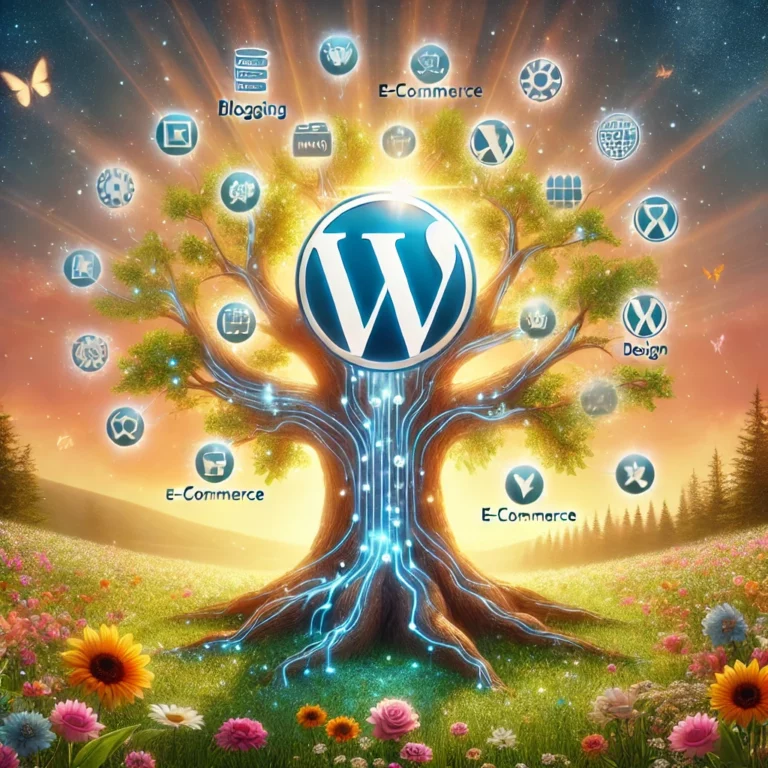Ever wanted to tweak your WordPress site’s design without risking the original theme’s integrity? That’s where Child Themes come in—a brilliant solution that offers flexibility without the fear of breaking your site.
A child theme is essentially a copy of a parent theme, but with your own customizations. The beauty lies in its ability to inherit everything from the parent theme while allowing you to make changes to the design, layout, or functionality. Want to change the header style? Or perhaps adjust the footer design? You can do that with a child theme, and if the parent theme gets updated, your changes remain intact.
The best part? You don’t need to be a coding expert to create a child theme. With a few simple steps—creating a new folder, a style.css file, and a functions.php file—you’re all set to start customizing. There are also plenty of online tutorials and tools to guide you through the process.
Resource Ex: https://lnkd.in/ds2w6QBH
So, if you’re looking to make your WordPress site uniquely yours without losing the safety net of updates and support, give child themes a try. It’s a simple yet powerful way to make your site stand out.
Have you used child themes before? Share your experience in the comments!
hashtag#WordPress hashtag#WebDevelopment hashtag#ChildThemes hashtag#WebDesign hashtag#Customization hashtag#WordPressTips